1. Video Players
macOS has a built-in QuickTime Player by default. However, the media formats that can be played are limited to .mov, mp4, etc., so files such as .wmv, .flv, and .mkv cannot be played. Also, subtitle files with .smi extension are not supported, which is inconvenient. Hence, I recommend the following apps for playing any media formats.
- IINA
It is the best video player app to replace the most popular app, Movist. This is a must-have app for Mac users unless you use a paid Movist.
- Movist
Movist is a powerful and best video player. But it is not free. The price is $ 4.99 for Movist and $ 7.99 for Movist Pro.
- VLC media player
It is probably the most used video player globally. You can play .mkv, .wmv, .avi, etc. that cannot be played by default on macOS. It has long been one of the essential apps for the Mac.
2. Image Editing and Screenshot apps
Below, I recommend apps for graphic editing and taking screenshots. As a graphic editing tool, it is more convenient to use 'Photoscape X' unless you are a Linux user. In the case of the screenshot app, if you take a screenshot almost every day, 'Snag-It' is the best app for you. However, if you want to use a free app, 'Skitch' is the app you were searching for.- Photoscape X
Adobe Photoshop is the de facto graphic editing program. It provides various functions that are the best in the design world and is used professionally. The problem is that the price is high ($31.49 per month, $ 239.88 per year), and it is heavy with too many features. It is not easy for beginners to use.
As an alternative, Photoscape X is an optimal program. It is a simple but powerful program that supports various graphic editing functions. Moreover, it's free!
(FYI, there is paid version 'Photoscape X Pro,' which costs $39.99, but it works only on Windows.)
(FYI, there is paid version 'Photoscape X Pro,' which costs $39.99, but it works only on Windows.)
- GIMP
GIMP is an open-source program and is a graphic editing program similar to Photoscape. It's a bit harder to use than Photoscape, but the advantage is that it can be used in all O/S. macOS, Windows as well as Linux are supported.
- Snagit
In macOS, the screenshot function is built-in by default. You may use Command + Shift + 3 for the entire screen and Command + Shift + 4 for specific areas to capture screenshots. However, scrolling capture is not supported, and it is inconvenient to edit images after taking screenshots.
Snagit is a paid app, but it is the program I use every day. This is the best app for frequent image capture and simple image editing. It is the best app that has been loved for the longest as a screenshot app. Snagit 2020 is currently $49.95.
Snagit is a paid app, but it is the program I use every day. This is the best app for frequent image capture and simple image editing. It is the best app that has been loved for the longest as a screenshot app. Snagit 2020 is currently $49.95.
- Skitch
Skitch, like Snagit, is an app with screenshots and image editing. It was $19.99 on the Mac AppStore but was converted for free after Evernote took over. This is an app you should have if you do not want to pay for Snagit. It's free but supports features comparable to paid ones.
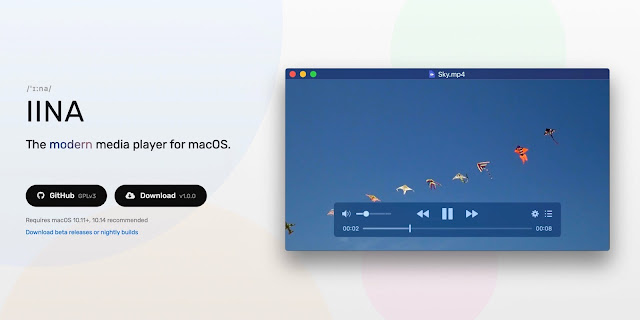

3 comments:
This is really a good source of information, I will often follow it to know more information and expand my knowledge, I think everyone should know it, thanks Best photo editing services uk service provider
Thanks For https://windowsroom.com/snagit/ You can also visit my Website windowsroom.com
great
Post a Comment