I have received an email from Google saying that my AdMob account has been deactivated. I haven't been using AdMob.
Email subject: Your AdMob account has been deactivated: pub-1234567890123456
- Symptom
So I tried to log in to the Google AdMob site - https://apps.admob.com - to reactivate the account on the Chrome browser. However, I kept failing with the following error message."An error occurred. Please try again later."
That's strange. I was able to sign in to Google AdSense with the same credentials.
I attempted with other accounts and even tried in Incognito mode. That was no luck.
The following URL gives you instructions on how to reactivate your AdMob account.
I attempted with other accounts and even tried in Incognito mode. That was no luck.
- Solution
I found a solution through multiple trials and errors. As I am a Mac user, I tried this on Safari. Voila! It worked seamlessly.
The following URL gives you instructions on how to reactivate your AdMob account.
About deactivated AdMob accounts
https://support.google.com/admob/answer/10491752?hl=en
However, I couldn't find any checkbox on the AdMob menu, so I just put my phone number.
https://support.google.com/admob/answer/10491752?hl=en
However, I couldn't find any checkbox on the AdMob menu, so I just put my phone number.
A day later, I got an email saying it was approved.
I posted this article because I couldn't find a solution to this error in any search engines.
I posted this article because I couldn't find a solution to this error in any search engines.
Hope this helps!

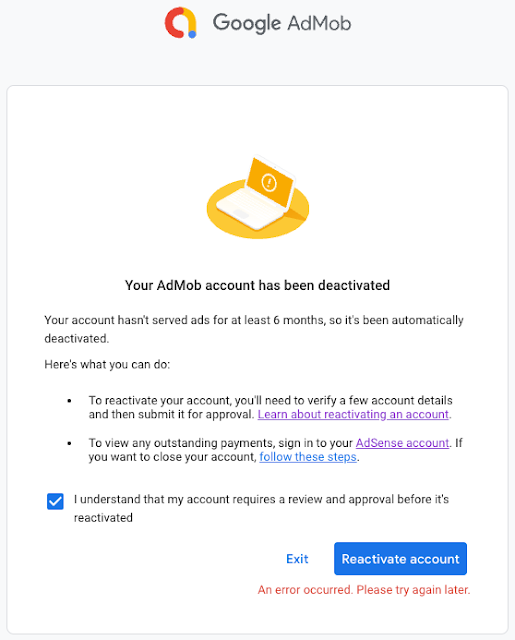

No comments:
Post a Comment