- Symptoms
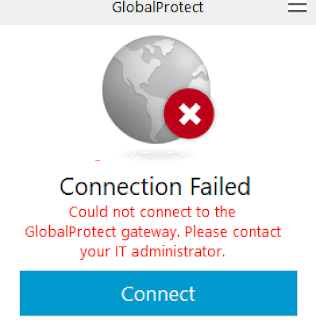
You are unable to connect to the GlobalProtect VPN even if you have multiple gateways. This issue usually happens after users have upgraded the GlobalProtect client.
- Environment
GlobalProtect client in Windows O/S- Cause
The GlobalProtect client was not upgraded or installed correctly.- Analysis with the collected logs
You will see the following error messages from the 'PanGPS.log.'(T6972)Error(1631): 01/19/21 16:04:14:213 InstallClientConfig: Failed to find PANGP virtual adapter interface
(T6972)Error( 359): 01/19/21 16:04:14:214 InstallClientConfig() failed
(T6972)Error( 250): 01/19/21 16:04:14:214 ProcMonitor: SetupNetwork() failed
(T10956)Info ( 478): 01/19/21 16:04:14:214 PktProcess: VPN disconnect event, get out of ProcMonitor
- Resolution
Please follow these steps.• Disable WMI services: run - services.msc - Windows Management Instrumentation(WMI) - stop the service.
• Delete the files under C:\Windows\System32\wbem\Repository
• Open Windows Registry (Regedit)
Go to HKEY_LOCAL_MACHINE > Software and HKEY_CURRENT_USER > Software. Delete the Palo Alto Networks folder.
• Delete the same if the same folder is present in any other user under HKEY_USERS.
• Un-install GlobalProtect from Windows 'Programs and Features.'
• Make sure that the virtual adapter is not present in the Network adapter settings.
• Reboot the machine.
• Reinstall GlobalProtect with admin privileges.
• Confirm that WMI service is running.
This should resolve the issue.
No comments:
Post a Comment